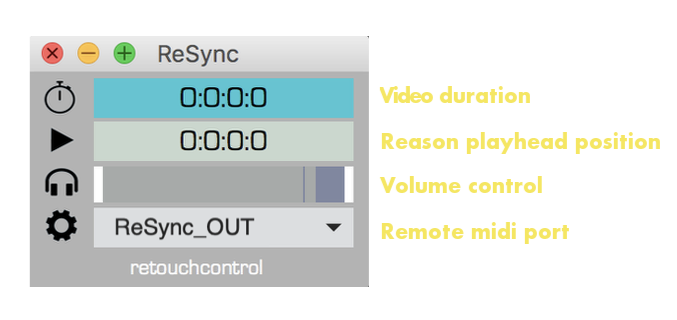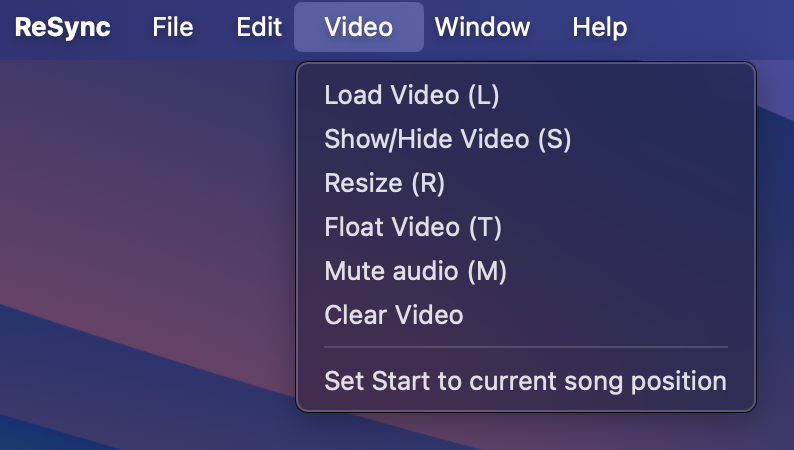Overview
ReSync allows you to open any FFmpeg supported video and sync its playback to the Reason timeline. Use the transport control buttons or move the playhead with the mouse in Reason, your music and video will stay in sync.
ReSync is available for both Mac OS (Apple Silicon & Intel) and Windows.
BUY!Features
- support for various video formats through the FFmpeg library, including MP4, AVI, MOV, FLV, WMV and more
- video window can be pinned on top of Reason and resized to any custom dimensions
- streamlined UI with “Video” menu to access the main functions
- keyboard shortcuts for most commands for improved workflow
- the start of the video can be offset to an arbitrary position in the Reason timeline
- control of the audio level in the video
Requirements
- Mac OS X 10.11.6 or later (compatible with Sequoia)
- Windows 7/8/10/11
- Reason 6 or later (compatible with Reason 13)