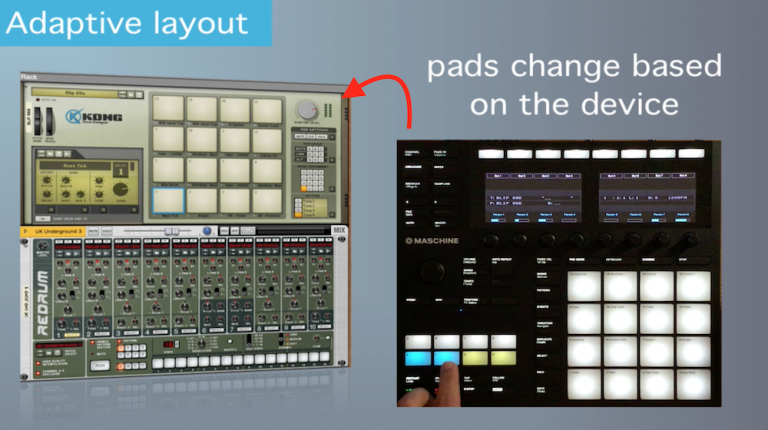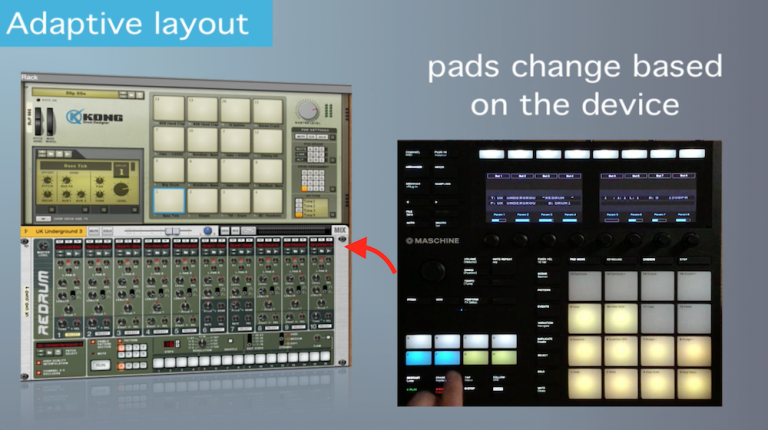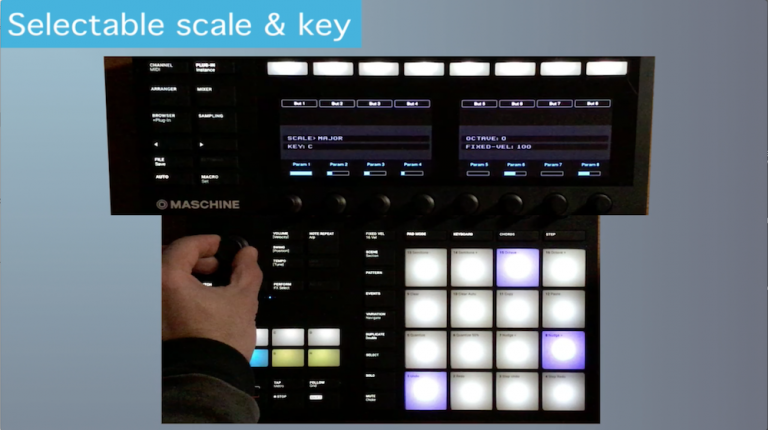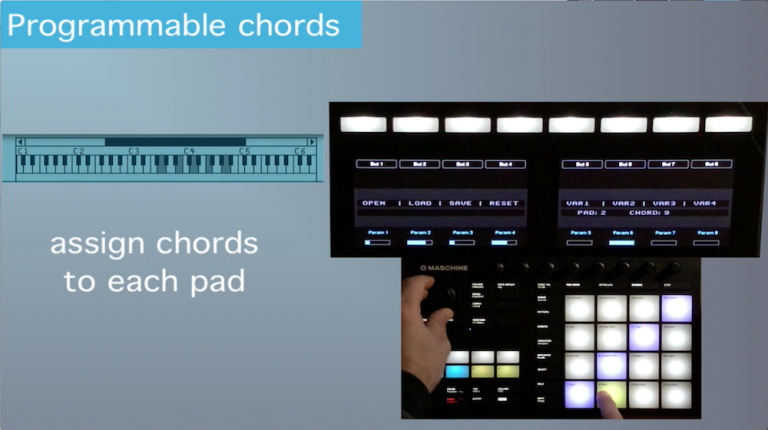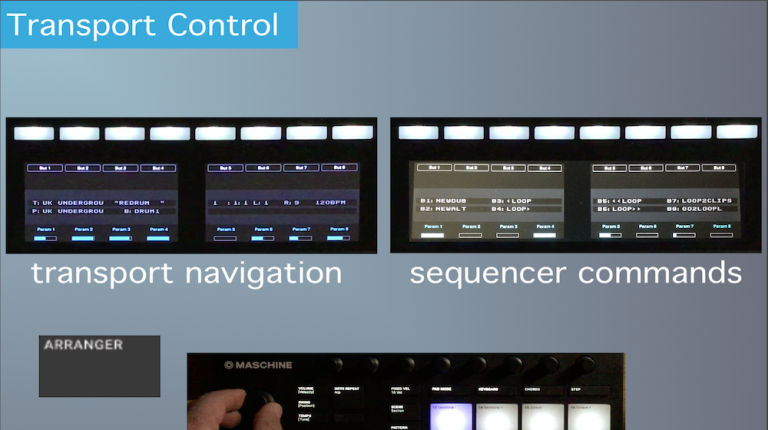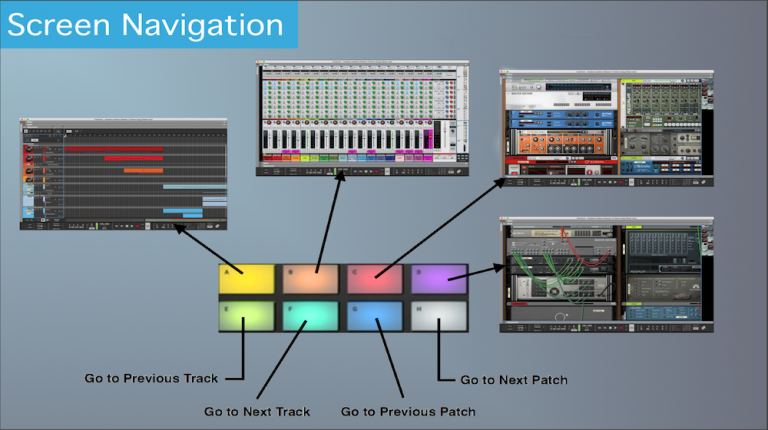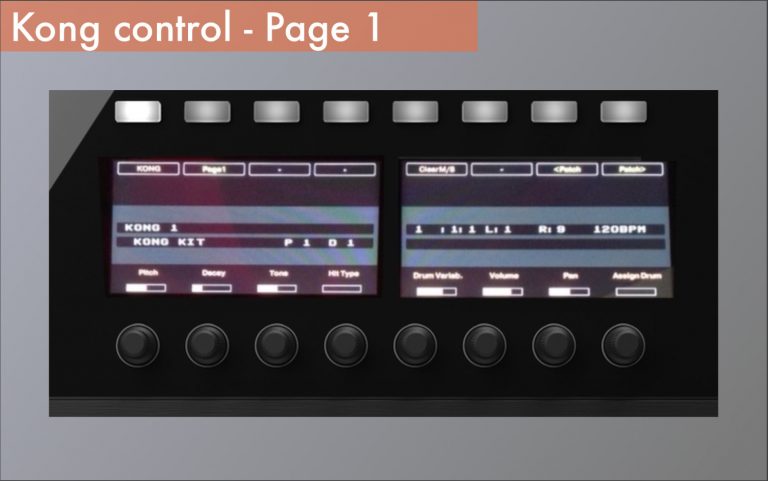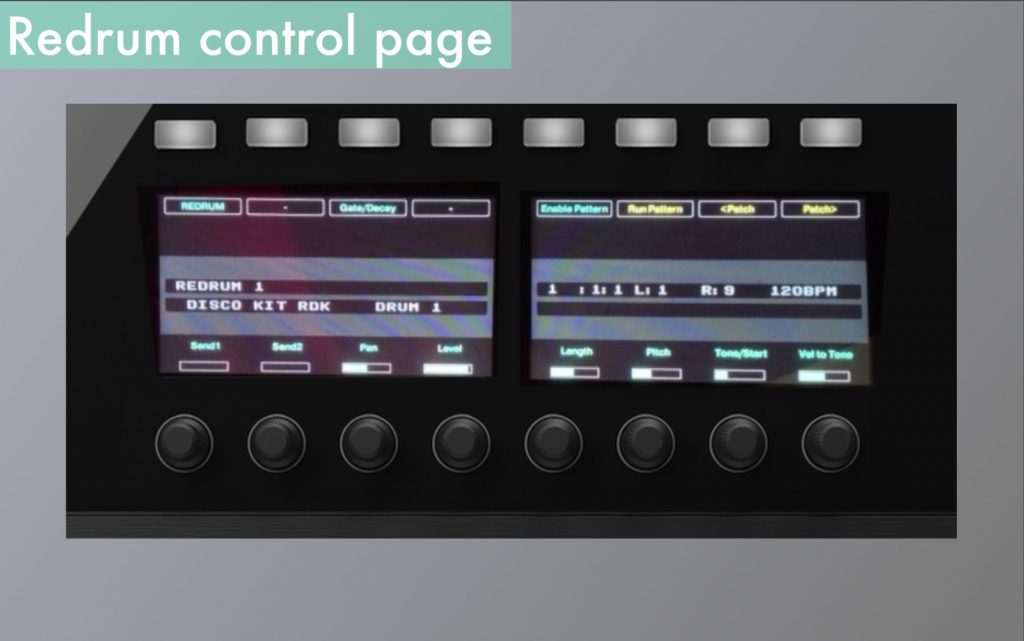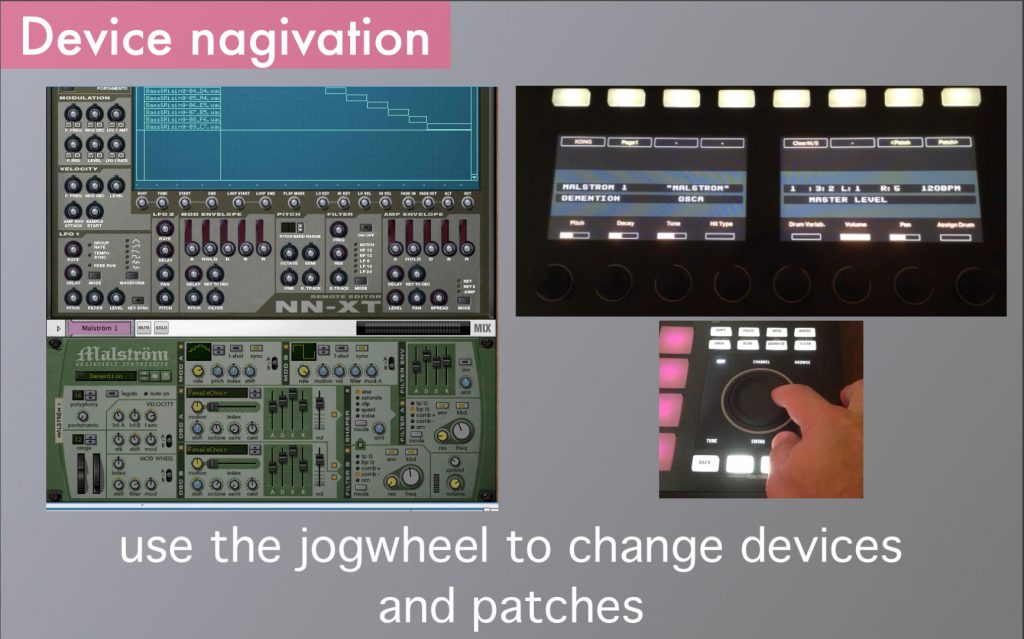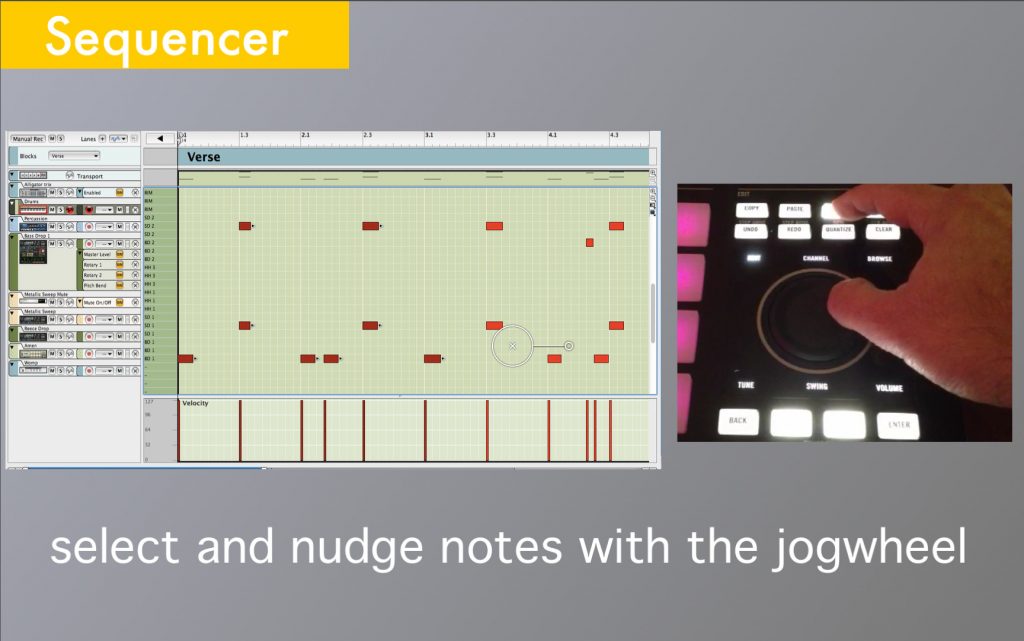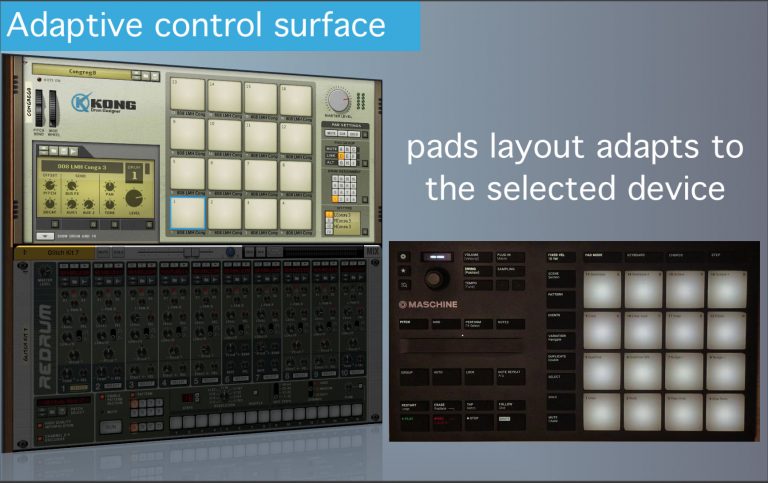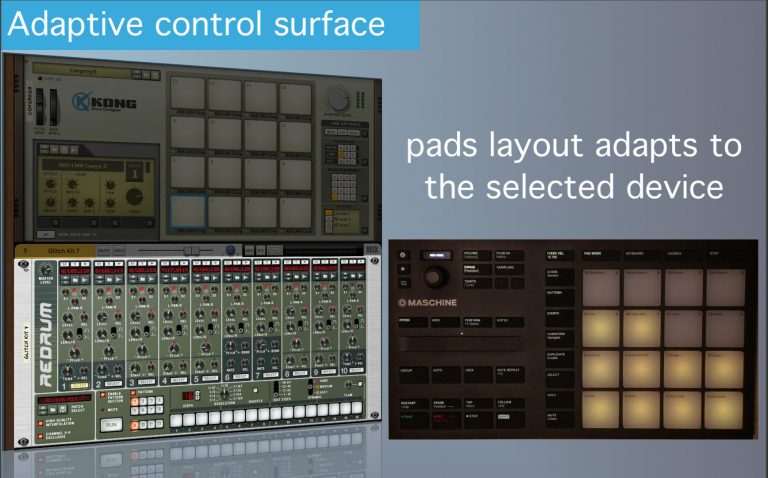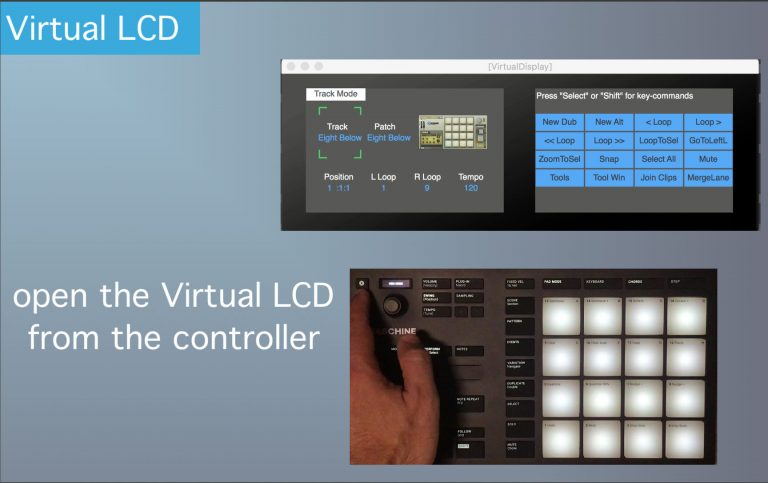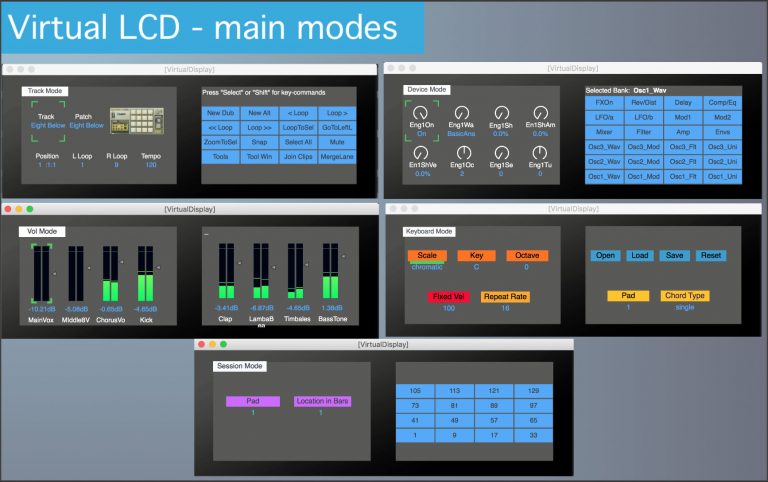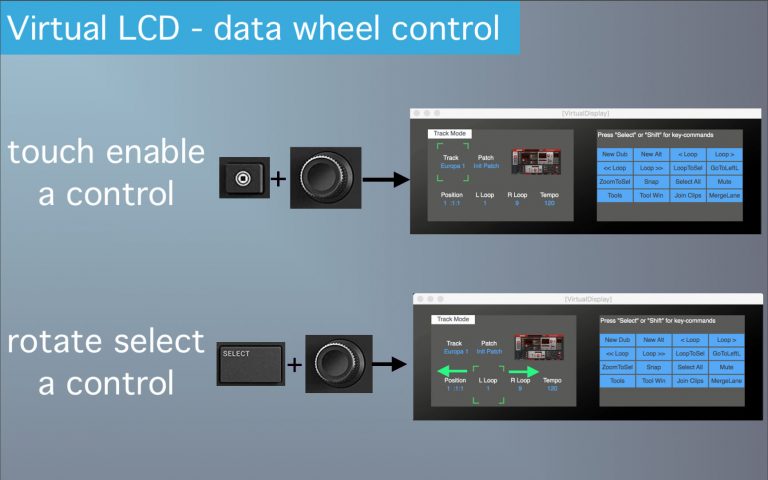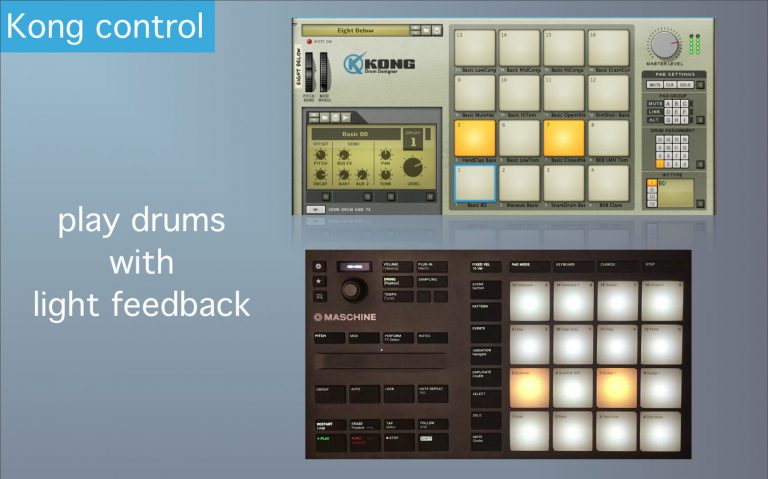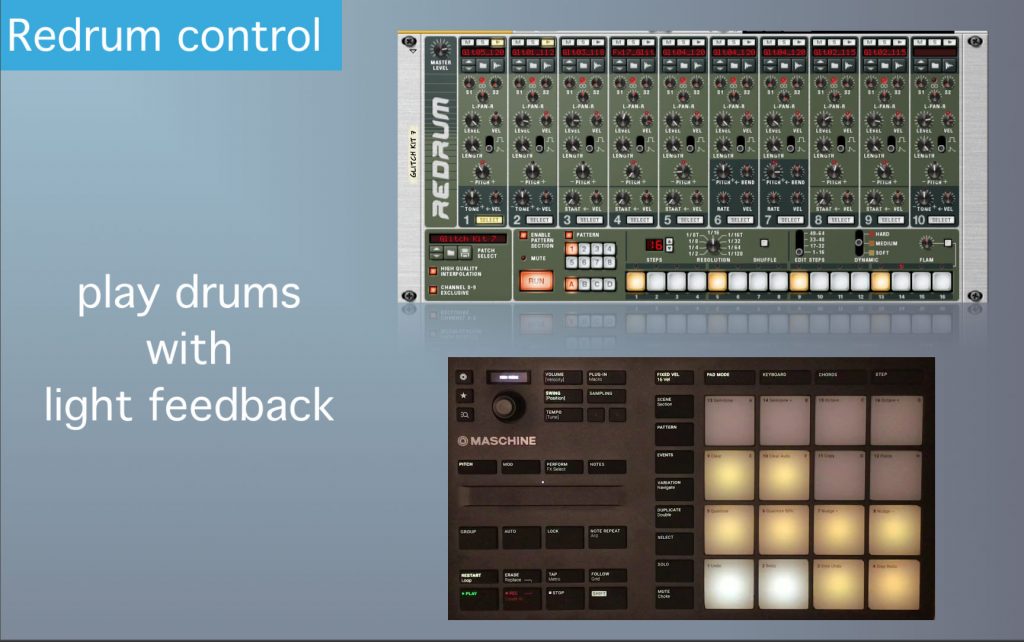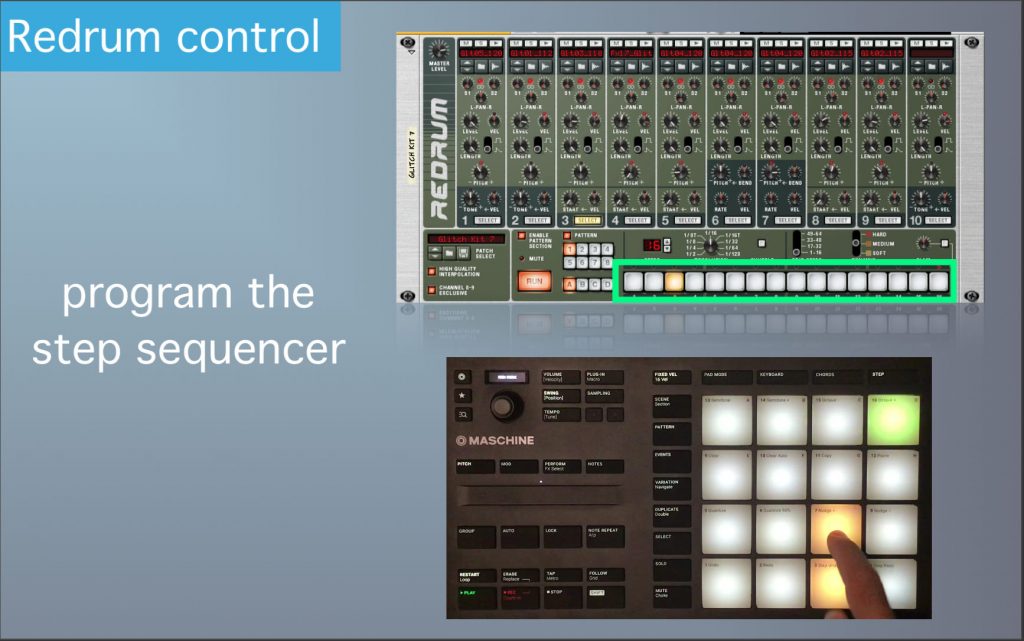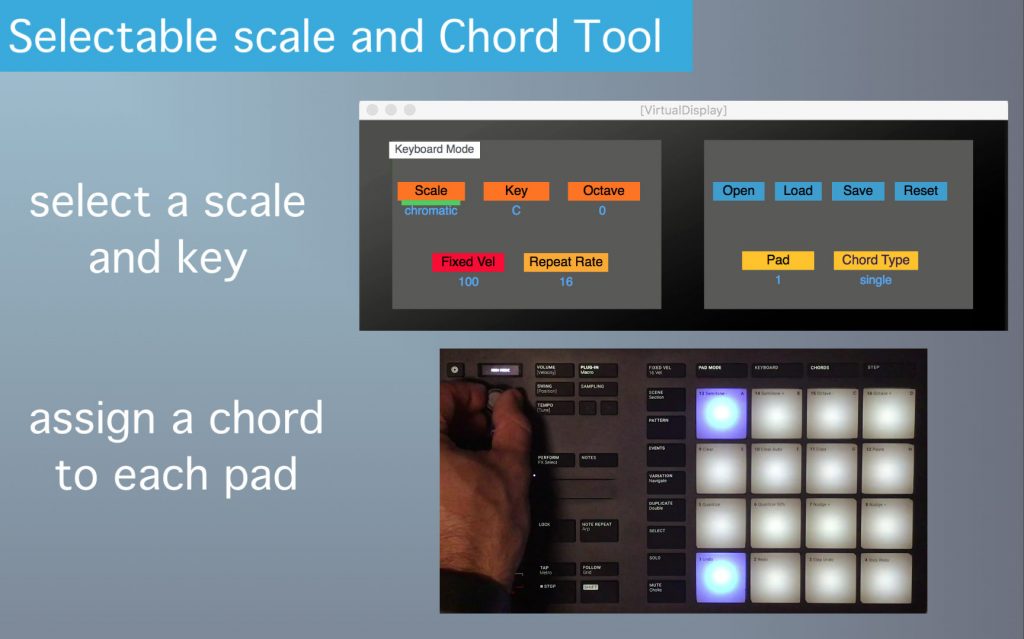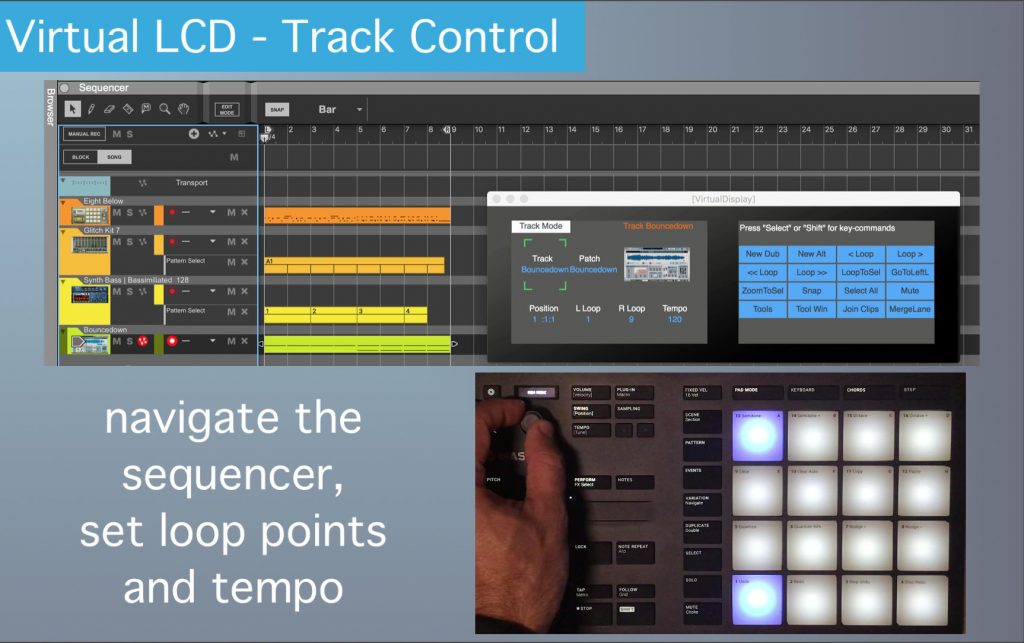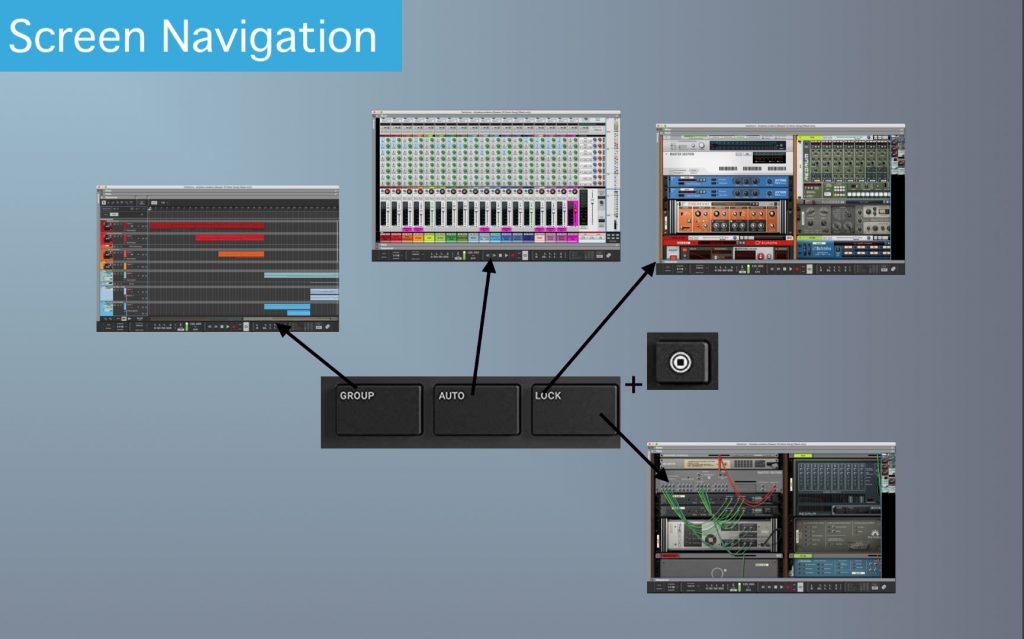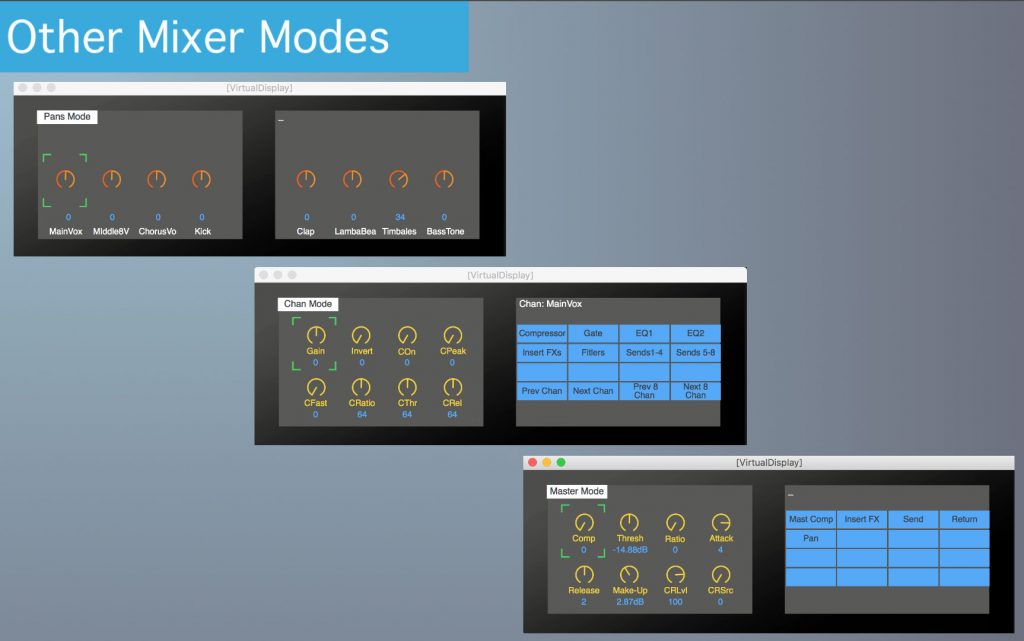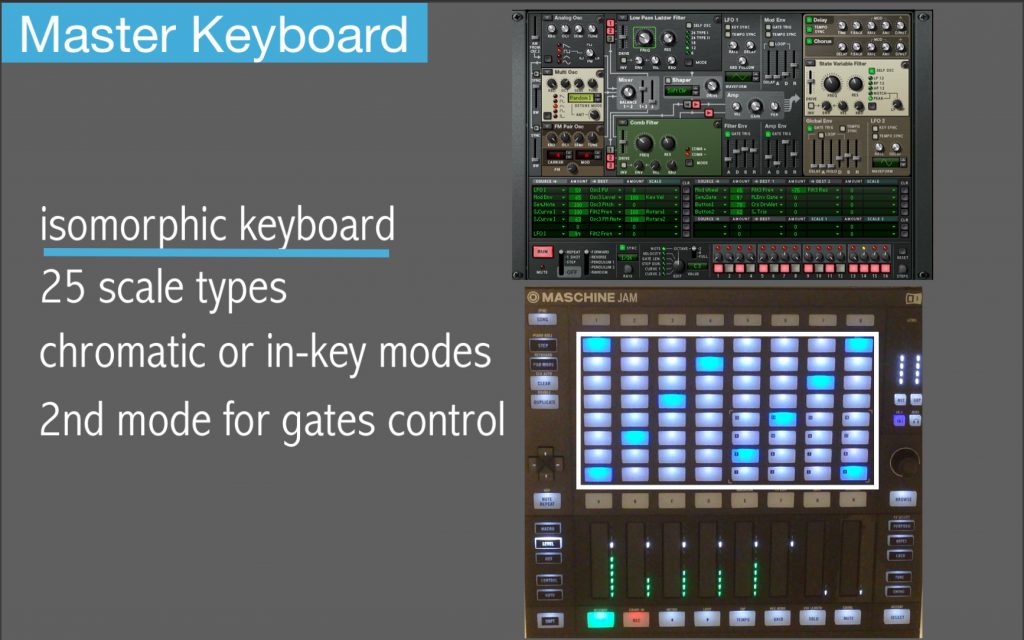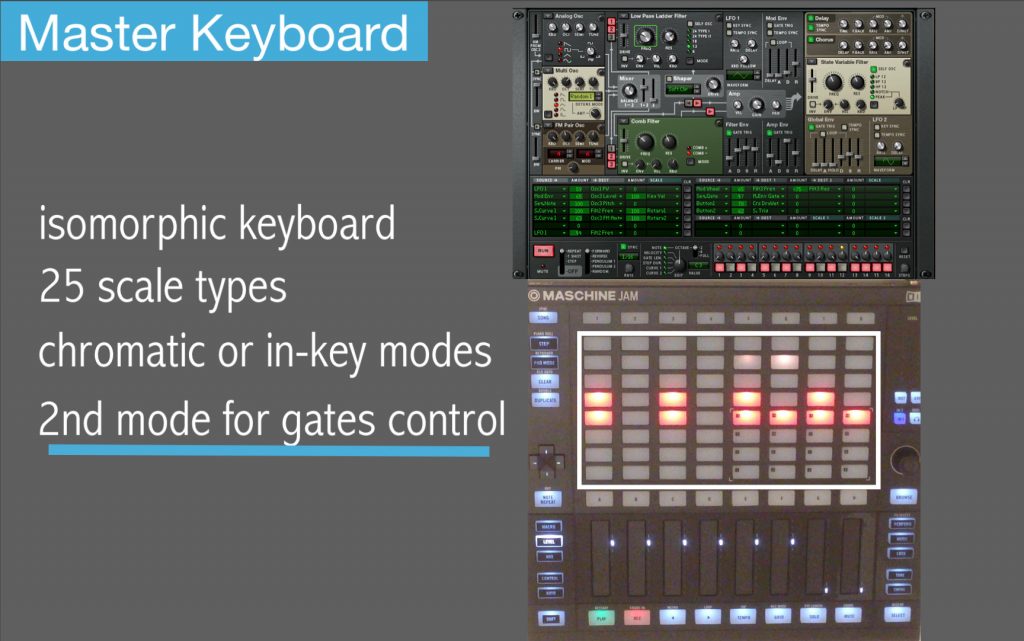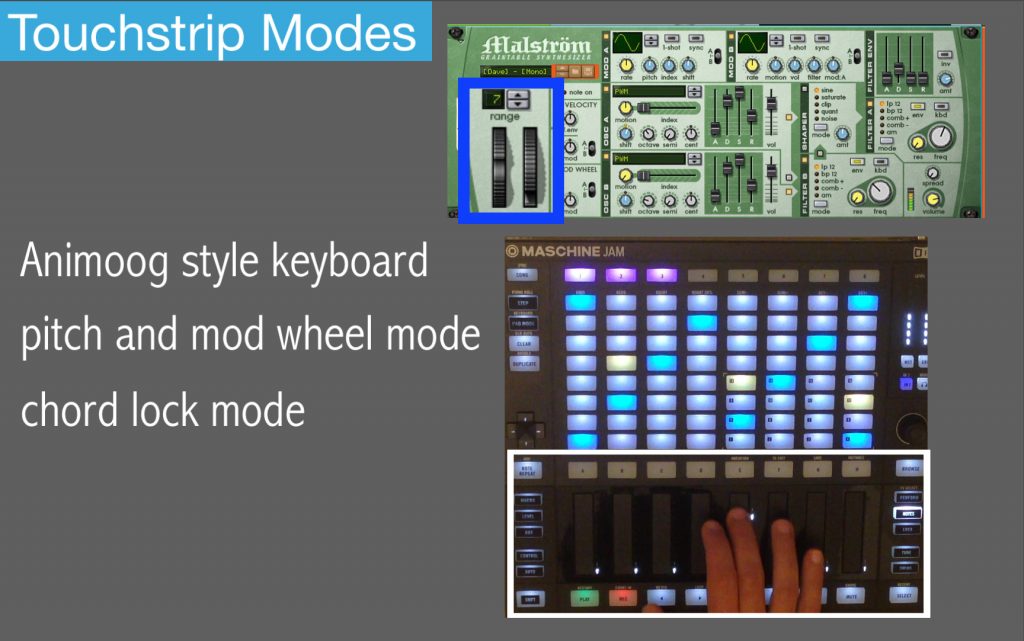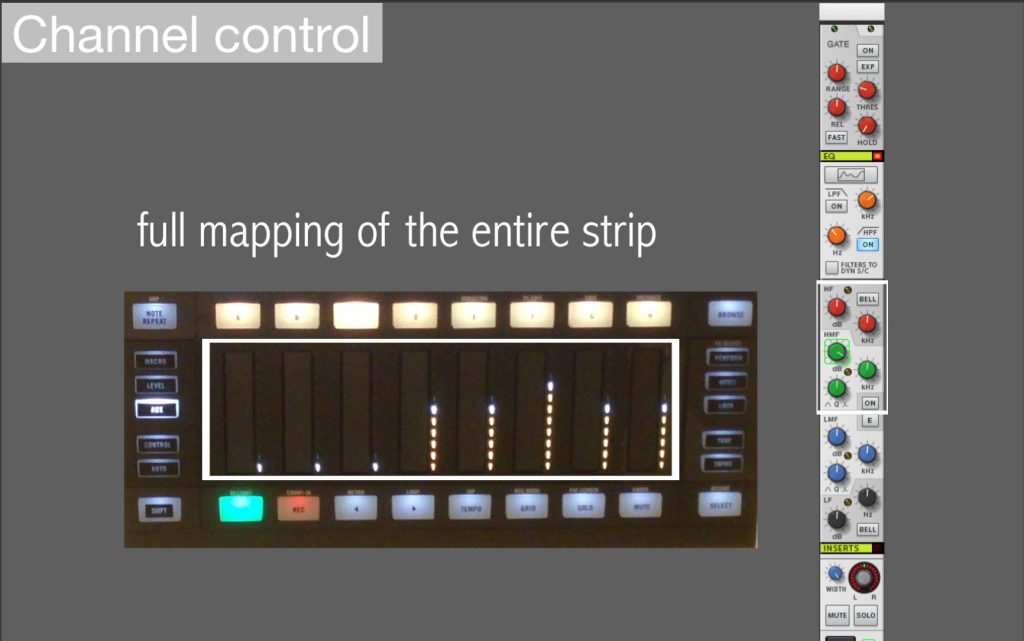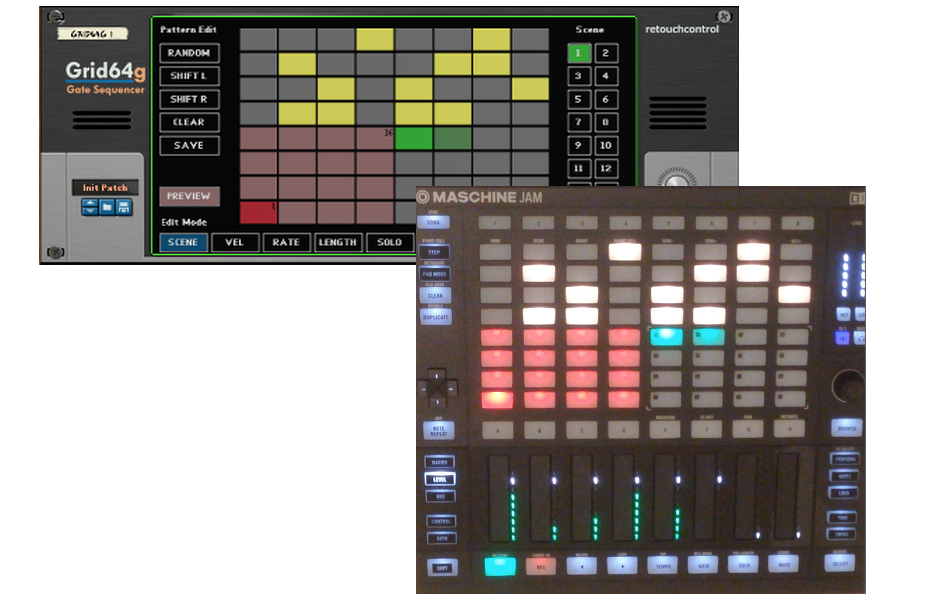MaschineR
use NI Maschine to control Reason
Overview
MaschineR is an application which turns NI Maschine into an advanced MIDI controller for Reason, now available for the MK3 and the Maschine Plus models. It features:
- bi-directional communication with text and parameter feedback directly on the Maschine’s screens
- pads which adapt automatically to the device selected in Reason with special modes for Kong, Redrum and Dr.Octorex
- programming of the Redrum step sequencer from the hardware
- one-button control modes for the Sequencer and Transport, Instruments and FXs, the Mixer and the Channel strip
- extensive mappings for all native devices, plus hundreds of Rack Extensions and popular VSTs (see list here)
- 25 selectable scale types when playing synth and sampler instruments
- chord mode which allows to program and save chord sets
- note repeat synced to song tempo and many useful key shortcuts available from the controller
- session navigation mode for quickly moving to different parts of the arrangement
- pitch and mod wheel available from the touch strip
- easily switch from controlling Reason to Maschine VST
Adaptive Control
The pads layout adapts automatically to best control the device which is currently selected in Reason. There are custom control modes for Kong, Redrum and Dr.Octorex.
Kong Control
- play the drums with light feedback to the pads from Reason
- 16-velocity mode for the selected drum
- make pad assignment directly from the controller
- easily mute and solo pads
- control the parameters of the selected drum with the encoders
Dr. OctoRex Control
- trigger the first 32 slices in the loop as single hits
- start and stop loops from the controller
- adjust device parameters with the encoders
Redrum Control
- play the drums with light feedback to the pads from Reason
- program the step sequencer directly from the controller (Reason 8.2 or higher)
- change step sequencer patterns and pattern banks
- easily mute and solo pads
- control the parameters of the selected drum with the encoders
Master Keyboard Control
Select any other device, and the controller enters master keyboard mode with:
- mapping for all native devices, hundreds of Rack Extensions, plus popular VSTs
- 25 selectable scale types via the data encoder
- special mode for controlling the gates of the Thor step sequencer, RPG-8 and the Matrix patterns
- chord mode allows to program and save entire chord sets on the pads
- Pitch, Mod Wheel via the touchstrip for expressive playing
Transport and Screen Navigation
Reason’s transport controls are intuitively mapped to the “Transport” section on Maschine. The right screen displays song position, Left and Right loop locators and tempo.
Integrated key-commands allow to navigate screens, create devices, browse patches and basic events editing from the hardware.
Mixer Control
Engage “Mixer Mode” and the encoders control volume, pans or widths with the channel names shown on the screen, while the top buttons can be used to solo or mute tracks.
Engage “Channel Mode” and you’ve got complete coverage of the channel strip for the selected track, with Compressor, Gate, EQ, Filters, Insert and Send FXs control.
Overview
MaschineR is an application which turns NI Maschine into an advanced MIDI controller for Reason. It features:
- bi-directional communication with text and parameter feedback directly on the Maschine’s LCD
- custom groups for controlling Kong, Dr.OctoRex and Redrum
- adaptive layout which conforms to the currently selected device
- multiple modes for device, mixer and transport control
- control for all Reason’s native devices and hundreds of REs and VSTs (see list here)
- session navigation mode to move to different song sections with the pads
- Redrum step sequencer programming (requires Reason 8.2 or higher)
Kong Control
Control up to 4 instances of Kong simultaneously with a simple press of a button. Group A, B,C and D are programmed to give you quick access to playing, soloing and muting drums. Two dedicated pages of controls allow quick editing of the sounds. Change pitch, decay, tone, adjust FXs settings, even make pad assignments all from the hardware.
Dr.OctoRex Control
Group E and F allow you to control up to two instances of Dr. OctoRex at once. Quickly switch from triggering loop slices to entire loops. With the turn of a knob, you select which loop to edit. Furthermore, a dedicated control page makes it possible to control loop volume, transpose, and many other device parameters like Filter and LFO.
Redrum Control
Group G is dedicated to controlling ReDrum. It comes with a dedicated page with complete control of the ReDrum channels. Edit, play, mute and solo the drums easily. In addition, you can use the pads to program and control the patterns in Redrum’s step sequencer (full Redrum step sequencer programming requires Reason 8.2 or higher).
Master Keyboard Control
With Group H selected you can control any device in the rack, including the Reason’s synths, samplers, FX’s, Kong, Dr. OctoRex, Redrum and hundreds of REs and VSTs (see list here).
When it comes to playing instruments, you can force the pads to play from 25 different musical scales. You can also program each pad to play a different chord with a simple and fun to use “chord” tool.
Change which device has focus and the LCD updates to show the device and patch names. Press the “PlugIn” button to see the currently selected device parameters directly on the LCD. Multiple banks allow complete control of any device. You can change banks with the jog wheel. An optional Virtual LCD on the computer screen, which can be opened directly from the controller by using “Navigate + Step Mode”, provides even more information when controlling complex devices.
Transport and Screen Navigation
Reason’s transport controls are intuitively mapped to the “Transport” section on Maschine. The right LCD displays song position, Left and Right loop locators and tempo at all times.
Integrated key-commands make it a easy to navigate screens, create devices and browse patches directly from the hardware.
Mixer Control
You have control over the entire SSL desk emulation.
Press “Mix” to engage “Mixer Mode” and the encoders control volume and pans with the channel names shown on the LCD, while the pads can be used as channel mute, solo or insert FX bypass switches.
Press “Channel” to engage “Strip Mode” and you’ve got complete coverage of the channel strip for the selected track, with Compressor, Gate, EQ, Filters, Insert and Send FXs control.
Overview
MaschineR is an application which turns NI Maschine into an advanced MIDI controller for Reason. It features:
- bi-directional communication with text and parameter feedback directly on the Maschine’s LCD
- custom groups for controlling Kong, Dr.OctoRex and Redrum
- adaptive layout which conforms to the currently selected device
- multiple modes for device, mixer and transport control
- control for all Reason’s native devices and hundreds of REs and VSTs (see list here)
- session navigation mode to move to different song sections with the pads
- Redrum step sequencer programming (requires Reason 8.2 or higher)
Adaptive Control Surface
The 8 groups on Maschine have been assigned to allow quick access to specific devices. Groups A, B, C, and D can each control a separate instance of the Kong drum machine. Likewise, Groups E and F can each control a separate instance of the Dr. OctoRex loop player. Group G is reserved for the Redrum drum machine.
Finally Group H can be considered the “super” group since any device can be controlled from here, including synths, samplers, FX’s, and even Kong, Dr.OctoRex and Redrum. When in group H, the layout will adapt automatically to best control the device which is currently selected. You could limit yourself to just using group H and still have all the controls at your disposal!
Kong Control
Control up to 4 instances of Kong simultaneously with a simple press of a button. Group A, B,C and D are programmed to give you quick access to playing, soloing and muting drums. Two dedicated pages of controls allow quick editing of the sounds. Change pitch, decay, tone, adjust FXs settings, even make pad assignments all from the hardware.
Dr. OctoRex Control
Group E and F allow you to control up to two instances of Dr. OctoRex at once. Quickly switch from triggering loop slices to entire loops. With the turn of a knob, you select which loop to edit. Furthermore, a dedicated control page makes it possible to control loop volume, transpose, and many other device parameters like Filter and LFO.
Redrum Control
Group G is dedicated to controlling ReDrum. It comes with a dedicated page with complete control of the ReDrum channels. Edit, play, mute and solo the drums easily. In addition, you can use the pads to program and control the patterns in Redrum’s step sequencer (full Redrum step sequencer programming requires Reason 8.2 or higher).
Mixer Control
You have control over the entire SSL desk.
Engage “Mixer Mode” and the encoders control volume and pans with the channel names shown on the LCD, while the pads can be used as channel mute, solo or insert FX bypass switches.
Engage “Strip Mode” and you’ve got complete coverage of the channel strip for the selected track, with Compressor, Gate, EQ, Filters, Insert and Send FXs control.
Master Keyboard Control
With Group H selected you can control any device in the rack, including the Reason’s synths, samplers, FX’s, Kong, Dr. OctoRex, Redrum and hundreds of Rack Extensions and VSTs (see list here).
Change which device has focus and the LCD updates to show the device and patch names. Press “Select” + “Control” to see the currently selected device parameters directly on the LCD. Multiple banks allow complete control of any device. An optional Virtual LCD on the computer screen, which can be opened directly from the controller, provides even more information when controlling complex devices.
When it comes to playing instruments, you can force the pads to play a variety of musical scales. You can also program each pad to play a different chord with a simple and fun to use “chord” tool.
Overview
MaschineR is an application which turns NI Maschine into an advanced MIDI controller for Reason, now also available for the Mikro MK3 model. It features:
- pads which adapt automatically to the device selected in Reason with special modes for Kong, Redrum and Dr.Octorex
- programming of the Redrum step sequencer from the hardware
- virtual LCD display which can be opened directly from the hardware
- control modes for the Sequencer and Transport, Instruments and FXs, the Mixer and the Channel strip
- extensive mappings for all native devices, plus hundreds of Rack Extensions and popular VSTs (see list here)
- 25 selectable scale types when playing synth and sampler instruments
- chord mode which allows to program and save chord sets
- note repeat synced to song tempo
- many useful key shortcuts available from the controller
- advanced session navigation mode for quickly moving to different parts of the arrangement
- pitch and mod wheel available from the touch strip
- easily switch from controlling Reason to Maschine VST
Adaptive Control
The pads layout adapts automatically to best control the device which is currently selected in Reason. There are custom control modes for Kong, Redrum and Dr.Octorex.
Virtual LCD Display
The virtual LCD display which can be opened and closed directly from the hardware, offers visual feedback when controlling the sequencer, the rack devices, and the mixer. All parameters shown on the display can be controlled with the data wheel.
Kong Control
- play the drums with light feedback to the pads from Reason
- 16-velocity mode for the selected drum
- make pad assignment directly from the controller
- easily mute and solo pads
- control the parameters of the selected drum with the data wheel or the touch strip
Redrum Control
- play the drums with light feedback to the pads from Reason
- program the step sequencer directly from the controller (Reason 8.2 or higher)
- change step sequencer patterns and pattern banks
- easily mute and solo pads
- control the parameters of the selected drum with the data wheel or the touch strip
Dr.Octorex Control
- trigger the first 32 slices in the loop as single hits
- start and stop loops from the controller
- adjust device parameters with the data wheel or touch strip
Master Keyboard Control
Select any other device, and the controller enters master keyboard mode with:
- mapping for all native devices, hundreds of Rack Extensions, plus popular VSTs
- 25 selectable scale types via the data encoder
- special mode for controlling the gates of the Thor step sequencer, RPG-8 and the Matrix patterns
- chord mode allows to program and save entire chord sets on the pads
- Pitch, Mod Wheel via the touchstrip for expressive playing
Transport and Screen Navigation
Reason’s transport controls are intuitively mapped to the “Transport” section on Maschine. The virtual LCD shows song position, Left and Right loop locators and tempo.
Integrated key-commands allow to navigate screens, create devices, browse patches and basic events editing from the hardware.
Mixer Control
Engage “Mixer Mode” and the data wheel controls volume and pans with the channel names shown on the virtual LCD, while the pads can be used to solo or mute tracks.
Engage “Channel Mode” and you’ve got complete coverage of the channel strip for the selected track, with Compressor, Gate, EQ, Filters, Insert and Send FXs control.
Engage “Master Mode” to control the parameters of the master section, including the master compressor.
Overview
MaschineR Jam, like the rest of the MaschineR family, allows extensive control of Reason but in doing so it also exploits some features used in our popular PusheR line:
- 8×8 matrix which adapts automatically to the device selected in Reason with special modes for Kong, Redrum and Dr.Octorex
- programming of the Redrum step sequencer directly from the hardware
- multiple touchstrip modes for controlling instruments and fx, levels and pans on the mixer, along with complete control of the channel strip
- Animoog style touchstrip keyboard mode with mod wheel, aftertouch and expression control
- Chord lock mode which stores up to 8 chords that can be played from the touchstrips
- a virtual LCD display showing the value of any parameter adjusted using the touchstrips
- mapping of all Reason native devices, plus hundreds of Rack Extensions and VSTs (see list here)
- 25 selectable scale types when playing synth and sampler instruments
- native support for the Grid64g rack extension for “hands on” step sequencing
- note repeat synced to song tempo and many useful key shortcuts available from the controller
Kong Control
- play the drums with light feedback to the pads from Reason
- 16-velocity mode for the selected drum
- make pad assignment directly from the controller
- easily mute and solo pads
- control the parameters of the selected drum with the touchstrips
Redrum Control
- play the drums with light feedback to the pads from Reason
- program the step sequencer directly from the controller (Reason 8.2 or higher)
- change step sequencer patterns and pattern banks
- easily mute and solo pads
- control the parameters of the selected drum with the touchstrips
Dr. Octorex Control
- trigger the first 32 slices in the loop as single hits
- start and stop loops from the controller
- adjust device parameters with the touchstrips
Master Keyboard
Select any other device, and the controller enters master keyboard mode with:
- 25 selectable scale types via the data encoder
- In-Key and Chromatic modes, plus a “Pad” mode for playing drums in Rack Extensions or VSTs
- special mode for controlling the gates of the Thor step sequencer, RPG-8 and the Matrix patterns
- Pitch, Mod Wheel and velocity adjustments via the touchstrips for expressive playing
Virtual LCD
MaschineR Jam offers a virtual LCD display which can be opened and closed directly from the hardware. The virtual LCD will show the current value of the parameters which are being controlled by the touchstrips in their various modes.
Mixer Control
Extensive control over the SSL style mixer, from volume and pans, to the entire channel strip, with visual feedback of level meters on the touch strips.
Grid64g and Grid64n native support
MaschineR Jam natively supports our Grid64g and Grid64n Rack Extensions for some “hands on” step sequencing fun on the 8×8 buttons matrix.
Overview
MaschineR Mikro allows control of Reason from NI Maschine Mikro (MK1 and MK2). It features:
- control surface which adapts automatically to the device selected in Reason with special modes for Kong, Redrum and Dr.Octorex
- programming of the Redrum step sequencer directly from the hardware
- multiple LCD pages for navigating tracks, changing patches, adjusting device parameters and basic transport and mixer control with the data encoder
- a virtual LCD display showing the value of any parameter adjusted using the data encoder
- mapping of all Reason native devices and hundreds of Rack Extensions and VSTs (see list here)
- 25 selectable scale types when playing synth and sampler instruments
- scene mode to navigate to different section of the songs using the pads
- note repeat synced to song tempo and many useful key shortcuts available from the controller
Kong Control
- play the drums with light feedback to the pads from Reason
- 16-velocity mode for the selected drum
- make pad assignment directly from the controller
- easily mute and solo pads
- control the parameters of the selected drum with the data encoder
Dr.Octorex Control
- trigger the first 32 slices in the loop as single hits
- start and stop loops from the controller
- adjust device parameters with the data encoder
Virtual LCD
Since the Mikro LCD cannot display custom text like his bigger brothers, MaschineRMikro offers a virtual LCD display which can be opened and closed directly from hardware. As you navigate through the various LCD pages and move the data encoder, the virtual LCD will show feedback for the parameter which is being changed so you will always know what you are controlling!
Redrum Control
- play the drums with light feedback to the pads from Reason
- program the step sequencer directly from the controller (Reason 8.2 or higher)
- change step sequencer patterns and pattern banks
- easily mute and solo pads
- control the parameters of the selected drum with the data encoder
Master Keyboard Control
Select any other device, and the controller enters master keyboard mode with:
- 25 selectable scale types
- ability to change the key and the octaves played
- special mode for controlling the gates of the Thor step sequencer, RPG-8 and the Matrix patterns
- adjust the parameters of the selected device with the data encoder. Full support for all the Reason native devices, including FXs, and hundreds of Rack Extensions and VSTs (see list here)
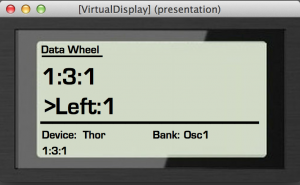
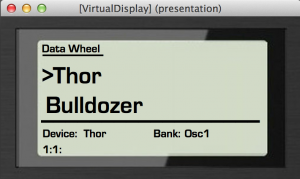
Intially released with the MaschineR 1.5 version, MaschineR “Extra” is a set of two custom combinators which will allow to trigger Maschine sounds directly from Kong and Redrum in Reason. The combinators use the EMI MIDI device to send out the MIDI Notes messages to the Maschine software. It requires Reason 7 or later and Maschine software 1.8 or later.
BUY!General Requirements
- Reason 6 or later, compatible with Reason 11, 12 and 13 in standalone mode
- Maschine MK1, MK2, MK3, Studio, Mikro MK1, Mikro MK2, Mikro MK3, and Jam. Please select in the shop the appropriate version of the MaschineR app which matches your controller
- Latest Maschine Controller Driver & Controller Editor Software
Mac
- Mac OS X 10.11.6 or later (compatible with Sonoma)
- Please create virtual ports using the IAC bus. For more details, see the installation video tutorials.
Windows
- Windows 7, 8, 10, 11
- Please install LoopMIDI and create two MIDI ports and name them as shown below
- “from MaschineR 1” and “to MaschineR 1” (MK1/MK2)
- “from MaschineRStudio 1” and “to MaschineRStudio 1” (Studio)
- “from MaschineRMikro 1” and “to MaschineRMikro 1” (Mikro MK1/MK2)
- “from MaschineRJam 1” and “to MaschineRJam 1” (Jam)
- “from MaschineRMK3 1” and “to MaschineRMK3 1” (MK3)
- “from MaschineRMikroMK3 1” and “to MaschineRMikroMK3 1” (Mikro MK3)