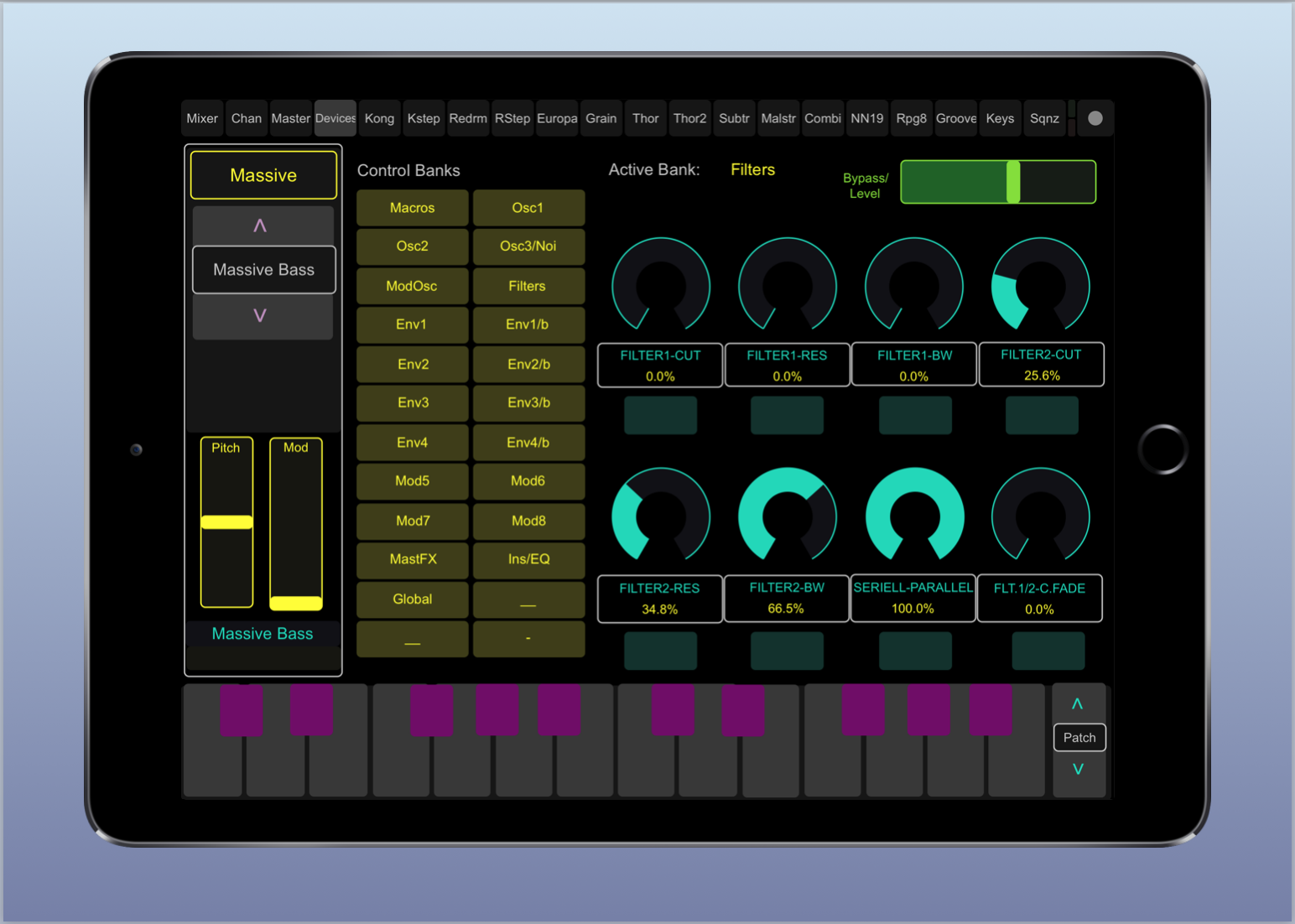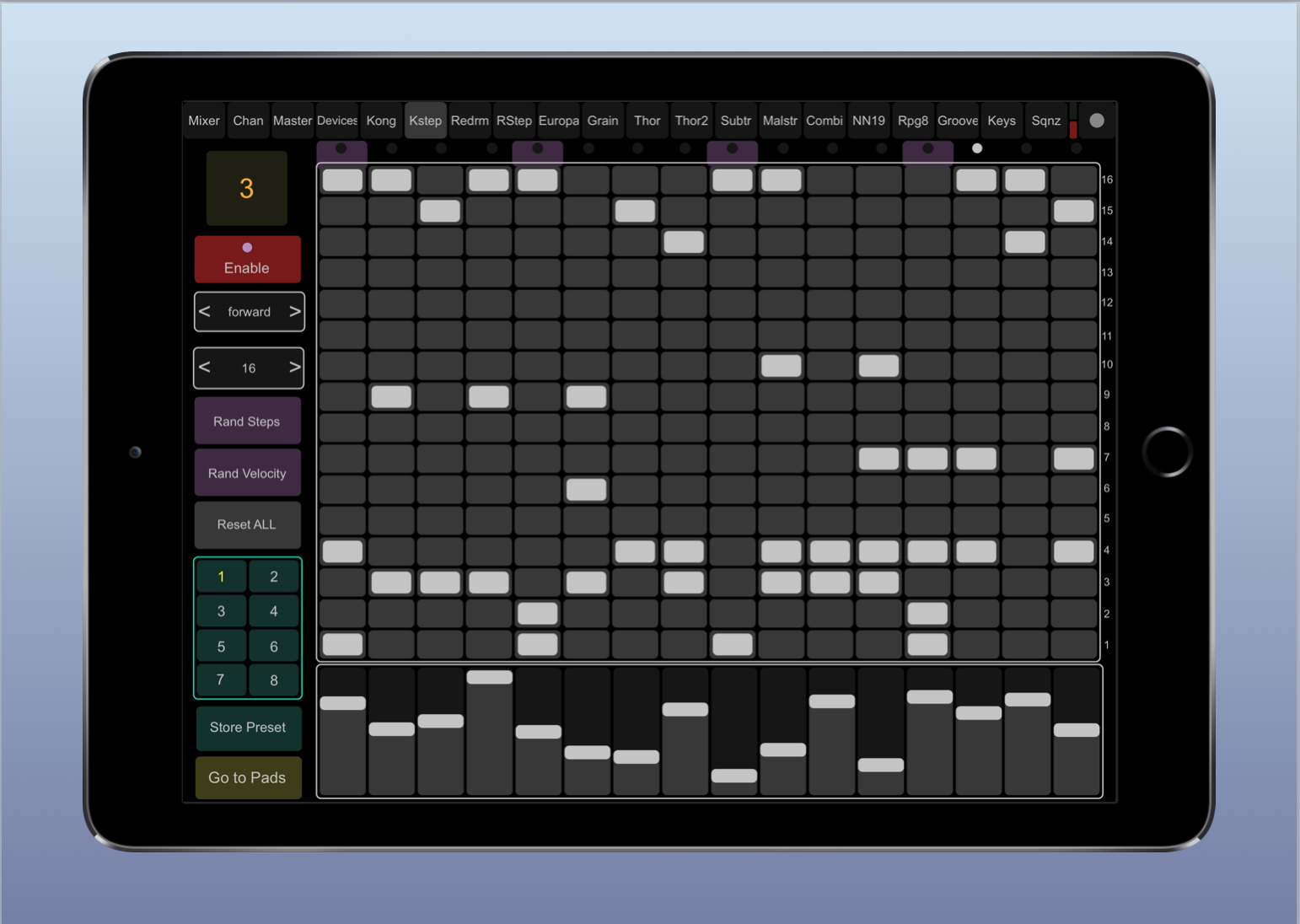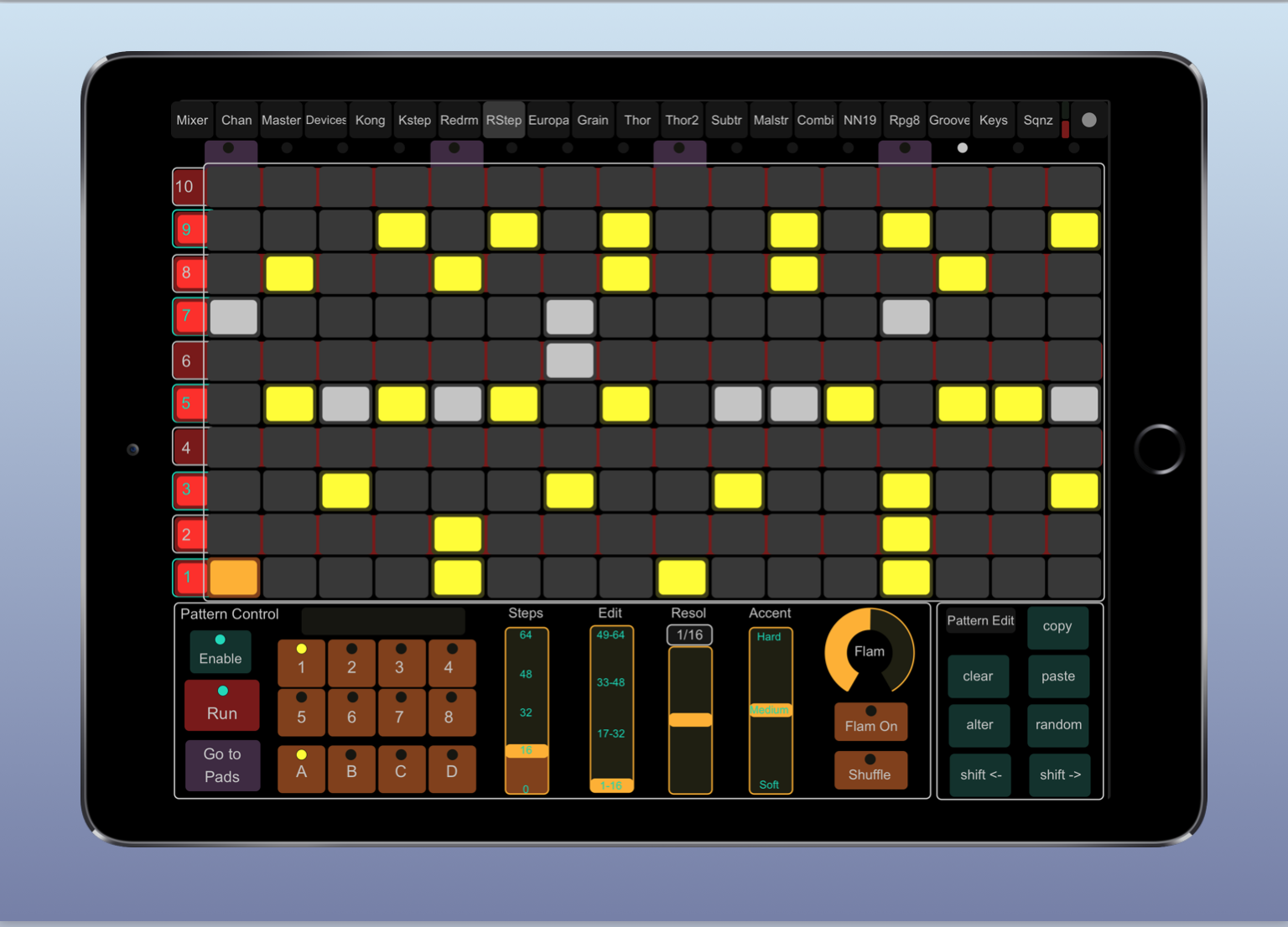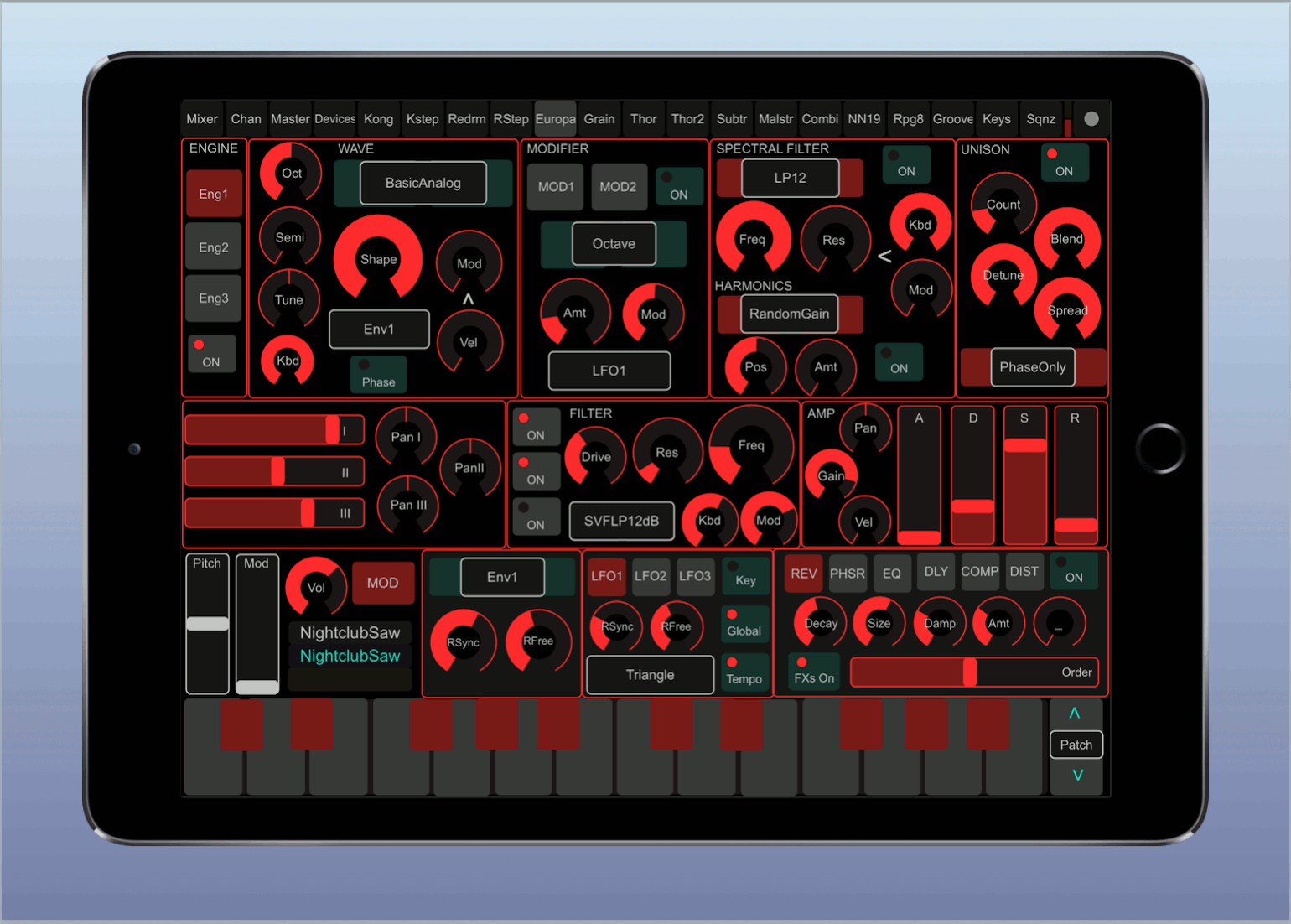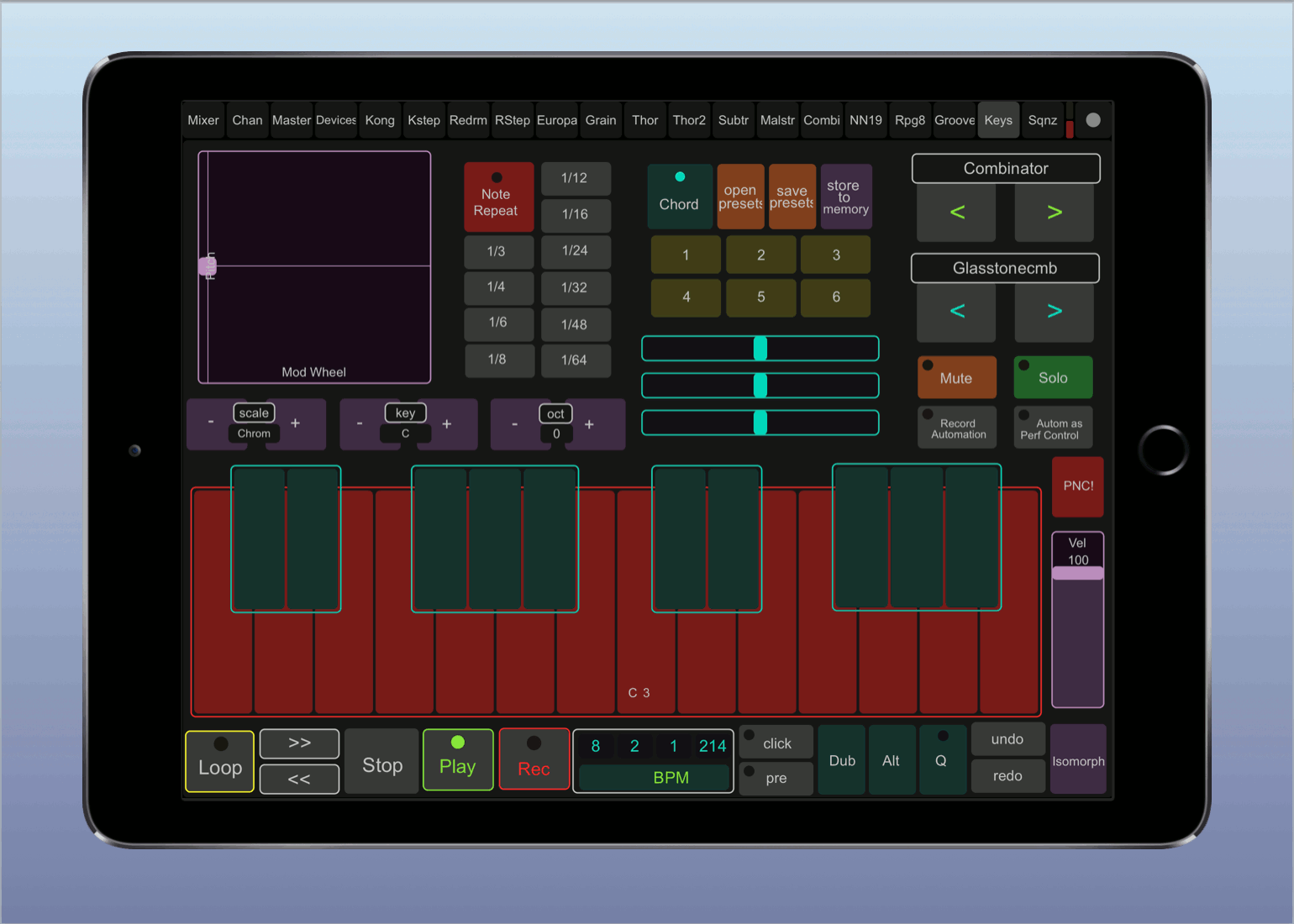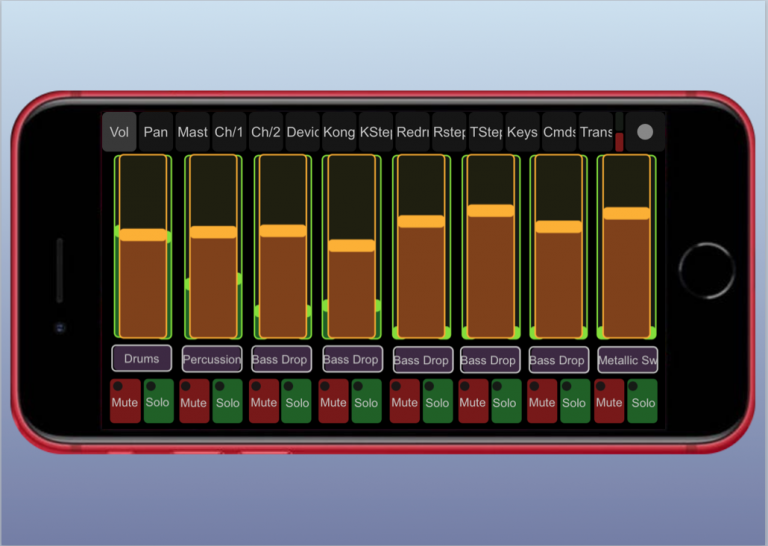RetouchDuo
complete control of Reason from iOS or Android

The layouts
If your device is capable of running the TouchOSC app, then you can use the RetouchDuo layouts. They will scale to best suit the size of the device. There are versions for both tablets and phones.
For the phones, there are two types to accommodate both smaller and larger phone sizes.
Furthermore you can customize the layouts using the free TouchOSC Editor, if you wish to do so.
For more details about the control pages in each layout version, please visit the “Tablet” and “Phone” tabs.

The server app
On the computer side, the RetouchDuo server app for both Mac and Windows handles all the communication between Reason and TouchOSC.
It uses the Bonjour/Zeroconfig auto discovery feature to find any device on the same WIFI network and it connects to it with a simple click. Up to two mobile devices can be connected at once.
For iOS devices, it is possible to use a wired connection for ultra low latency OSC via the USB charging cable when connected to the computer. This requires the installation of the MIDIMux app and server application from zerodebug. Please consult the user guide for more information.